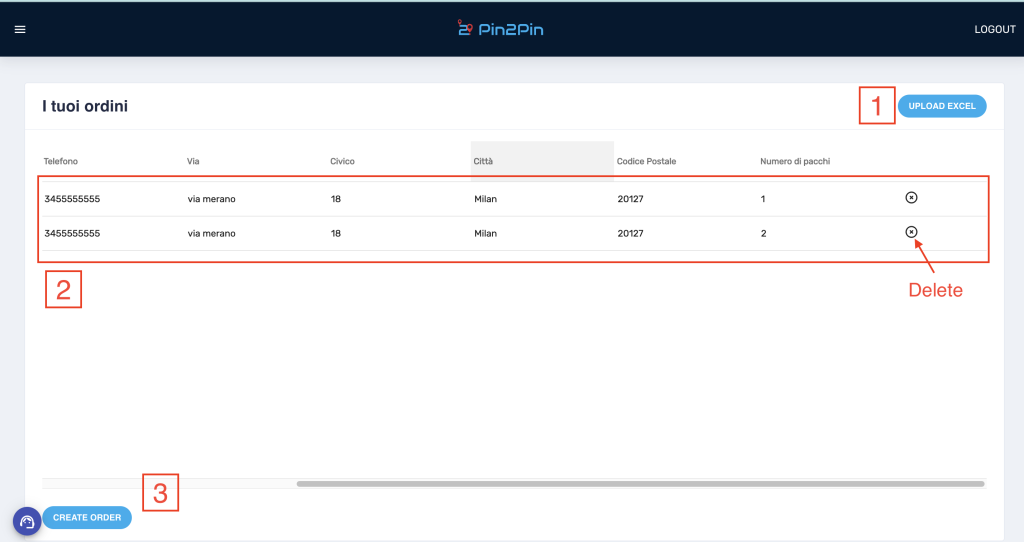Hello dear customers, in this article we will walk you through the steps you need to do to create multiple orders from Excel file. Please read all the instructions carefully.
1- Download the excel template
Please press the button below and download the excel template to your computer.
2- Edit the file and add your orders
Please open the downloaded excel file and add your order details. Each row will be converted to an order. You can add up to 500 orders to an excel file. Do not change the headers (1st row) and data types of the cells. Only add data, make sure to choose “paste as plain text” if you are pasting from another source.
3- Upload your excel and create orders
In the orders page choose create from excel. Press upload excel button on the left and choose your file. Check all the rows have valid, if one does not have a valid data, delete that row, finally press create orders.